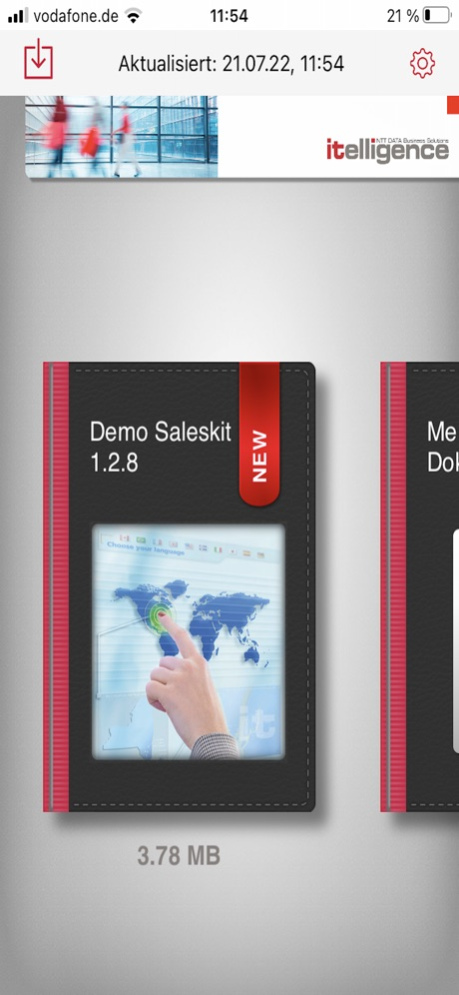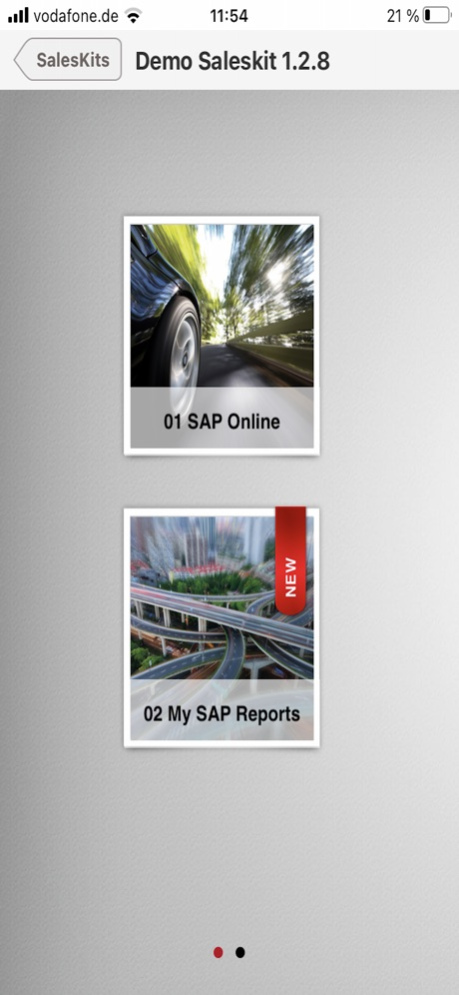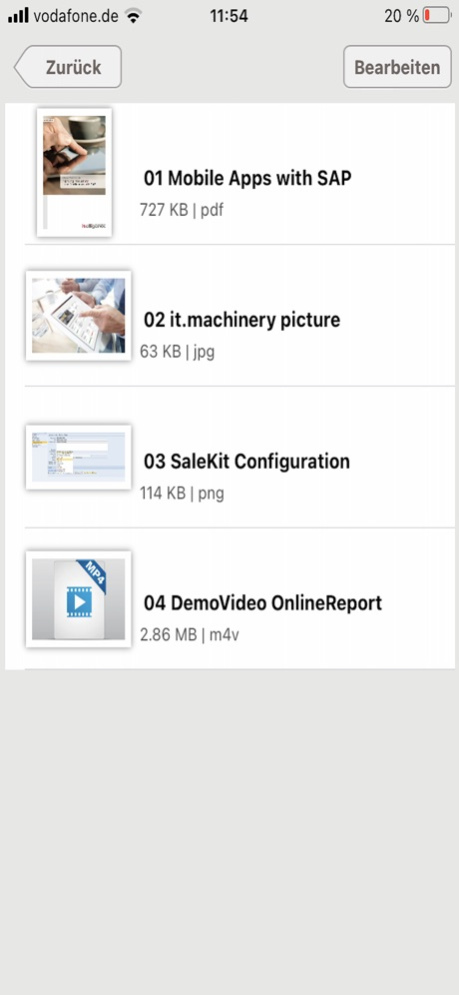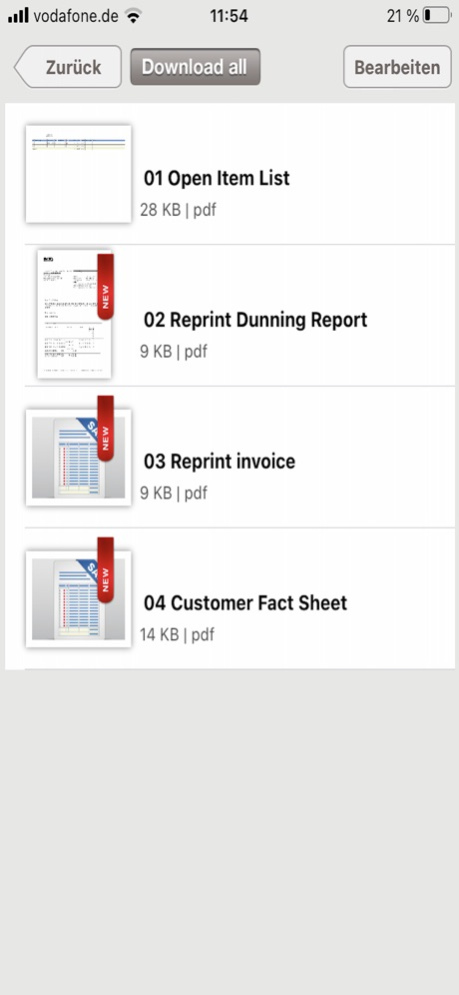SalesKit 1.2 1.3.0
Continue to app
Free Version
Publisher Description
Sales materials and SAP data appear up-to-date and attractive on the iPad and iphone. If a salesperson or manager is preparing for a meeting, he or she can use the it.mobile SalesKit App to access crucial SAP data and the latest media files. The backend content manager provides an interface to the SAP system where the media data is structured and maintained. This is also where user permissions and roles are defined. Every time the app is launched on the device, a request is sent to the SAP system to receive any updates. Companies can be assured that the information transferred during this request is secure and protected.
Key Features of the App:
* Execute SAP Reports with user defined parameter values
* SAP Data presented on the mobile device in list or PDF format
* View important company documents, videos, images, websites and social media channels
* Download other documents to the “My Documents” SalesKit
* Maintain favorites for easy access in the “My Favorites” SalesKit
* Automatic synchronization of content
* Receive notes for additions and updates to existing content
* Display metadata (for example: author, date modified, description and more)
* Consistent brand style and appearence
* Offline capabilities
Note:
To use the Mobile App with your business data, you must use the SAP ERP System and implemented the Mobile Services by your IT department. You can download the app and test it with sample data.
The Mobile App "it.mobile SalesKit 1.20" displays only data for which you have an authorization in SAP Backend system.
Jul 22, 2022
Version 1.3.0
Improvements for iOS 15
About SalesKit 1.2
SalesKit 1.2 is a free app for iOS published in the Office Suites & Tools list of apps, part of Business.
The company that develops SalesKit 1.2 is NTT DATA Business Solutions AG. The latest version released by its developer is 1.3.0.
To install SalesKit 1.2 on your iOS device, just click the green Continue To App button above to start the installation process. The app is listed on our website since 2022-07-22 and was downloaded 0 times. We have already checked if the download link is safe, however for your own protection we recommend that you scan the downloaded app with your antivirus. Your antivirus may detect the SalesKit 1.2 as malware if the download link is broken.
How to install SalesKit 1.2 on your iOS device:
- Click on the Continue To App button on our website. This will redirect you to the App Store.
- Once the SalesKit 1.2 is shown in the iTunes listing of your iOS device, you can start its download and installation. Tap on the GET button to the right of the app to start downloading it.
- If you are not logged-in the iOS appstore app, you'll be prompted for your your Apple ID and/or password.
- After SalesKit 1.2 is downloaded, you'll see an INSTALL button to the right. Tap on it to start the actual installation of the iOS app.
- Once installation is finished you can tap on the OPEN button to start it. Its icon will also be added to your device home screen.